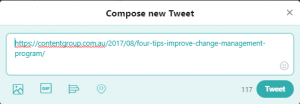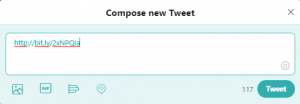As communicators, we’re always searching for new tools to help shape our content and boost audience engagement. In a world of short word limits and shorter attention spans shortening links to websites is commonplace in a bid to make a dent.
There are many link shortening services out there (bit.ly and goo.gl are popular), and all are designed to transform long, bulky and unsightly links into neat, tidy and manageable versions with the click of a button.
Let me illustrate.
You could take a long link such as https://contentgroup.com.au/2017/08/what-you-are-missing-social-media-strategy/
and use a link shortening service (I used bit.ly here and will throughout the article) to make it into this: http://bit.ly/2xNPQIa
Neat looking, yes. Effective, not really.
Here’s why.
People don’t trust them.
A shortened link doesn’t visibly tell you where you’re going, and frankly, concerns about being led astray are well-founded.
Let’s return to the previous example. Initially, you can see you’re heading to contentgroup.com.au – a legitimate website that contains the name of the organisation you’re looking at.
However, the bit.ly version gives nothing away; http://bit.ly/2xNPQIa – what does that mean? Where does it go? Are the Russians using Britney Spears’ social media to infect computers again? Will your mobile spontaneously and repeatedly start dialling 000? Could it be a fraudulent copy of the site you were intending to visit?
Your online paranoia kicks in and you just don’t risk it.
A recent study found over 25,000 individual malicious links were run through bit.ly daily. While in 2016, a report found by using shortened links the researchers were able to gain access to a plethora of sensitive information including driving routes relating to Google Maps and secure documents stored on Microsoft’s OneDrives.
If you do want to follow a shortened link, there are sites that offer previews of the end website, so users can see where their digital path leads in advance. URLex.org or CheckShortURL.com are two reliable ones.
However, the vast majority of people will avoid the risk and forego click.
The two key reasons for this apparent laziness:
a) people’s time is precious, and going to a website before going to a website is too laborious, and
b) they’ve been burned after clicking a shortened link and therefore will never trust one again.
Using shortened links for social media is pretty pointless. Let’s bust a myth., shortening a link does not save you Twitter characters.
Twitter wraps its links in its own link shortening service, so regardless of your bit.ly efforts all links equal 23 characters of the possible 140.
Here’s proof:
Original link
Shortened link
So, if your argument for using a link shortener is to save on tweet characters, it’s time to reconsider.
In summary, leave your web address as-is. It may look less visually appealing to you, but to your audience, it’s more trustworthy and more likely to be clicked. And when it comes to your Tweets, it makes no difference to how many characters you’ll still have – so save yourself the extra time and effort of heading to bit.ly.